Info About Author
Hello, all my electronics knowledge is based on li-ion charging, arduino programming and front-end web developing. And none of them is my profession. So, my apologies if I wont be able to use some terms when it needs to be used.Purpose of This Reading
If you are familiar with arduino, and maybe you did thought an arduino with wifi is very cool. And you bought something called Nodemcu. In this post you will find some code to control a GPIO pin or light a led over your local network, and it is fuc-king asynchronous.
What is NodeMcu?
Nodemcu is a wifi enabled prototyping board, I mean it is something actually extended board. Actual brain of this card is called ESP8266 and it is literally mounted on the board. What rest of board does is enables you to program with usb connection and regulates some voltages.
This is how a Nodemcu looks like:
That metallic part with wifi logo on it is ESP8266 module I have mentioned. Anyways you dont need to know none of these. There is one more module I want mention and it has the same properties with Nodemcu and its called Wemos, it is very compact and cute I will buy one when I have money:
Normally Nodemcu is made for using with an IDE called ESPlorer, and it can be programmed with a programming language called Lua, it is a Javascript like language, but interface and settings are not convenient for me. Although I have those installed, this project is programmed using Arduino IDE.
Just Copy Paste the Code We'll Talk Later
#include <ESP8266WiFi.h> const char* ssid = "WRITE YOUR ROUTER NAME HERE"; const char* password = "WRITE YOUR WIFI PASS HERE"; int ledPin = 13; // GPIO13 (D7 on Nodemcu) WiFiServer server(80); void setup() { Serial.begin(115200); delay(10); pinMode(ledPin, OUTPUT); digitalWrite(ledPin, LOW); // Connect to WiFi network Serial.println(); Serial.println(); Serial.print("Connecting to "); Serial.println(ssid); WiFi.begin(ssid, password); while (WiFi.status() != WL_CONNECTED) { delay(500); Serial.print("."); } Serial.println(""); Serial.println("WiFi connected"); // Start the server server.begin(); Serial.println("Server started"); // Print the IP address Serial.print("Use this URL to connect: "); Serial.print("http://"); Serial.print(WiFi.localIP()); Serial.println("/"); } void loop() { // Check if a client has connected WiFiClient client = server.available(); if (!client) { return; } // Wait until the client sends some data Serial.println("new client"); while(!client.available()){ delay(1); } // Read the first line of the request String request = client.readStringUntil('\r'); Serial.println(request); client.flush(); // Match the request int value = LOW; if (request.indexOf("/LED=ON") != -1) { client.println("HTTP/1.1 200 OK"); digitalWrite(ledPin, HIGH); value = HIGH; } if (request.indexOf("/LED=OFF") != -1) { client.println("HTTP/1.1 200 OK"); digitalWrite(ledPin, LOW); value = LOW; } // Set ledPin according to the request //digitalWrite(ledPin, value); // Return the response if(request.indexOf("/LED=") == -1){client.println("HTTP/1.1 200 OK"); client.println("Content-Type: text/html"); client.println(""); // do not forget this one client.println("<!DOCTYPE HTML>"); client.println("<html>"); client.println("<style> html{"); client.println("height: 100%;"); client.println("background-color: #ff9d79;"); client.println("display: flex;"); client.println("align-items: center;"); client.println("justify-content: center;}"); client.println("</style>"); client.println("<svg viewBox='0 0 286 398'"); client.println(" xmlns='http://www.w3.org/2000/svg' xmlns:xlink='http://www.w3.org/1999/xlink'
xml:space='preserve' "); client.println(" x='0px' y='0px' width='286px' height='398px'"); client.println(">"); client.println(" <g id='Layer%201'>"); client.println(" <path id='Ellipse' d='M 95.2857 282.7273 C 93.8259 205.9716 33 200.9362 33
142.8182 C 33 84.7002 86.1001 34 142 34 C 197.8999 34 251 84.7002 251 142.8182 C 251 200.9362
188.3161 205.9716 188.7143 282.7273 L 95.2857 282.7273 Z' stroke='#ffffff' stroke-width='15'
fill='#aaaaaa'/> "); client.println(" <path d='M 95.2857 282.7273 L 95.2857 344.9091 L 142 376 L 188.7143
344.9091 L 188.7143 282.7273 L 95.2857 282.7273 Z' stroke='#000000' stroke-width='15'
fill='#aaaaaa'/>"); client.println(" <path id='wire' d='M 110.8571 271.1818 L 110.8571 142.8182
L 126.4286 189.4545 L 142 142.8182 L 157.5714 189.4545 L 173.1429 142.8182 L 173.1429
271.1818 ' stroke='#555555' stroke-width='11' fill='none'/>"); client.println(" <path id='Line' d='M 103.5 350 L 187.5 311 ' stroke='#000000'
stroke-width='15' fill='none'/>"); client.println(" <path id='Line2' d='M 98 323.5 L 179 285.5 ' stroke='#000000'
stroke-width='15' fill='none'/>"); client.println(" </g>"); client.println("</svg>"); client.println("<script>"); client.println(" document.onreadystatechange = function(){ ");
client.println(" if(document.readyState == 'complete'){");
client.println(" var bulb = document.getElementsByTagName('svg')[0];"); client.println("var bulbElipse = document.getElementsByTagName('svg')[0].getElementById('Ellipse');"); client.println(" var wire = document.getElementsByTagName('svg')[0].getElementById('wire');"); client.println(" var onOff = 'off';"); client.println("bulb.onclick = function(){"); client.println(" var xhttp = new XMLHttpRequest();"); client.println(" xhttp.onreadystatechange = function(e) {"); client.println(" if (xhttp.readyState == 4 && xhttp.status == 200) {"); client.println(" if(onOff == 'off'){onOff = 'on';"); client.println(" bulbElipse.style.fill = 'yellow';"); client.println(" wire.style.stroke = 'orange';}"); client.println(" else if(onOff == 'on'){onOff = 'off';"); client.println(" bulbElipse.style.fill = '#aaaaaa';"); client.println(" wire.style.stroke = '#555555';}"); client.println(" }"); client.println(" };"); client.println(" var link;"); client.println(" if(onOff == 'off'){link = '/LED=ON';}"); client.println(" else if(onOff == 'on'){link = '/LED=OFF';}"); client.println("xhttp.open('GET', link, true);"); client.println(" xhttp.send();"); client.println("} }}"); client.println(" </script>"); client.println("</html>"); } delay(1); Serial.println("Client disonnected"); Serial.println(""); }

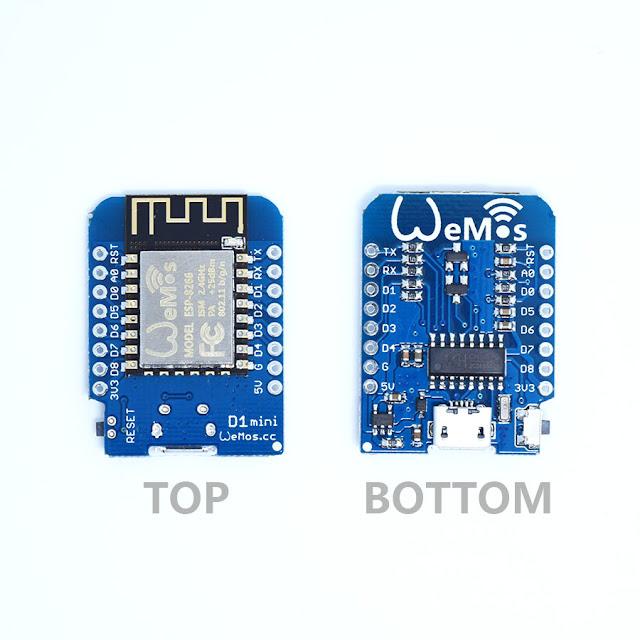
No comments:
Post a Comment